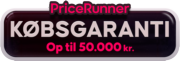Tripp Lite P566-010-VGA videokabel adapter 3 m HDMI HD15, MICRO-USB B Sort
276,25 kr. inkl. moms (ex. moms 221,00 kr.)
EATON TRIPPLITE HDMI to VGA Active Adapter Cable HDMI to Low-Profile HD15 M/M 10ft. 3.1m
Ikke på lager
Giv mig besked når varen kan købes

The P566-010-VGA HDMI to VGA Active Converter Cable connects a computer, cable box, Blu-ray™ player or other HDMI source to the VGA port on a monitor, projector or television. This allows you to use your existing VGA display instead of investing time, effort and money into upgrading to a new HDMI display. The low-profile HD15 connector fits neatly into tight spaces without jamming between the monitor and wall or blocking nearby connections.
Ideal for displaying video on a large monitor or digital sign, this 10-ft. (3.05 m) converter cable supports high-definition video resolutions up to 1920 x 1200 at 60 Hz. No software or drivers are required. If additional power is needed, connect a USB cable (sold separately) between the cable’s USB Micro-B port and a USB wall charger or computer port.
Foil and braid shielding delivers reliable, error-free signal quality and protection from EMI/RFI line noise that can distort or destroy data. The corrosion-resistant gold-plated HDMI connector and contacts provide maximum conductivity and minimize data loss. Integral strain relief gives the cable extra flexibility, reduces stress, and helps the cable and connectors move freely without cracking.
Send High-Definition HDMI Video Signals to a VGA Display
Connects HDMI source to a VGA monitor, projector or TV
Ideal for displaying video on large monitor or digital sign
Low-profile HD15 connector fits neatly into tight spaces
Plug-and-play—no software or drivers necessary
Vibrant, Superior Video Quality
Supports HD video resolutions up to 1920 x 1200 @ 60 Hz
Superior Materials for Superior Performance
Foil and braid shielding for reliable protection from EMI/RFI line noise
Gold-plated HDMI connector and contacts for maximum conductivity and minimum data loss
Integral strain relief reduces stress and adds flexibility
Impedance-matched twisted-pair construction reduces crosstalk and interference
USB Micro-B port provided in case additional power is needed
In certain applications, it is necessary to provide additional power to the adapter by using a Micro-USB cable to a USB wall charger. It is also suggested to manually set the same Refresh Rate and Resolution settings on your Source and VGA devices.
| Vægt | 0,1600 kg |
|---|---|
| Stik 1 | HDMI |
| Brand | Eaton |
| State | Default |
| Stik 2 | HD15, MICRO-USB B |
| Stik 1 køn | Hanstik |
| Stik 2 køn | Hunstik |
| Harmoniseret systemkode (HS) | 84733080 |
| Kabellængde | 3 m |
| Maksimal opløsning | 1920 x 1200 pixel |
| Produktfarve | Sort |
| Plug and play | Ja |
| Oprindelsesland | Taiwan |
| Bæredygtighedscertifikater | RoHS |
| Pakkebredde | 203,2 mm |
| Pakkedybde | 12,7 mm |
| Pakkehøjde | 254 mm |
| Pakkevægt | 200 g |
| Hovedkassens bredde (udvendigt) | 558,8 mm |
| Hovedkassens længde (udvendigt) | 25,4 mm |
| Hovedkassen højde (udvendigt) | 609,6 mm |
| Hovedkassens bruttovægt (udvendigt) | 1,95 kg |
| Produkter pr. hovedkasse (udvendigt) | 10 stk |
| Hovedkasse (udvendig) GTIN (EAN/UPC) | 10037332201109 |
| Stikforbindelse kontakter plettering | Guld |
| Antal pr. pakke | 1 stk |