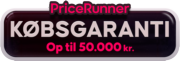D-Link D View 8 Opgradering 1 licens(er) Licens
16.140,00 kr. inkl. moms (ex. moms 12.912,00 kr.)
Standard to Enterprise
Ikke på lager
Giv mig besked når varen kan købes

Real-Time
Network Analytics
Real-time network analysis provides insight into network operations, where
network visibility is extremely important. With D-View 8 you can gain insight
on device statistics, critical alarms of managed devices, running status of wired
and wireless devices, CPU/memory utilisation, wired and wireless throughput of
devices.
sFlow Analyser
(Enterprise version only)
D-View 8 uses sFlow analyser to detect network anomalies in your organisation,
especially when the network is large and complex. It helps collect the sFlow data
from devices and generate related statistics reports.
Role-Based Administration
Provides administrators with both the tools and the ability to grant access and
privileges to only those features and resources operators need.
Intuitive Dashboard
The user-friendly dashboard can be customised to your needs for network
device overview, device statistics, alarm statistics, CPU/memory utilisation,
response time, temperature and many more.
Centralised Reporting
Provides administrator and operator reporting options for configuration and
configuration changes, network devices and connection statuses, network
properties, alarms, and the health of network equipment. Reports are issued in
real-time and easily personalised. Device information includes status, IP address,
MAC address, type of device, model, supplier, location and many more.
Highly Flexible
and Scalable Deployment
Depending on your network size, D-View 8 has you covered with a whole suite
of network capabilities and deployment options.
Rich Resource Management
Provides the exploration and topology of the network, including comprehensive
network inventory and precise representations of how it is configured.
Sponsored views include Layer 2, Layer 3 and VLAN topology with the ability to
create custom dashboards on the homepage.
Inventory Management
Provides holistic management using a single pane of glass for multi-vendor
devices.Administrators can access tools to control and monitor several facets
of the network topology. Administrators may also assess a system’s health
through the specifics of the device page, which reveals real-time data, summary
information, connectivity testing, and more.
Batch Configuration
Configure multiple devices at the same time using SNMP or telnet.
Firmware Management
Conveniently upgrade firmware for multiple devices from a centralised location.
Service Monitoring
Monitors the availability and responsiveness of common network services via
probes that you configure. The probes reside on local and remote D-View 8
software agents and test services from servers and devices that you select when
configuring the probes.
| Vægt | 0,0000 kg |
|---|---|
| Antal licenser | 1 licens(er) |
| Brand | D-Link |
| State | Default |
| Softwaretype | Licens |
| Licenstype | Opgradering |
| Antal pr. pakke | 1 stk |