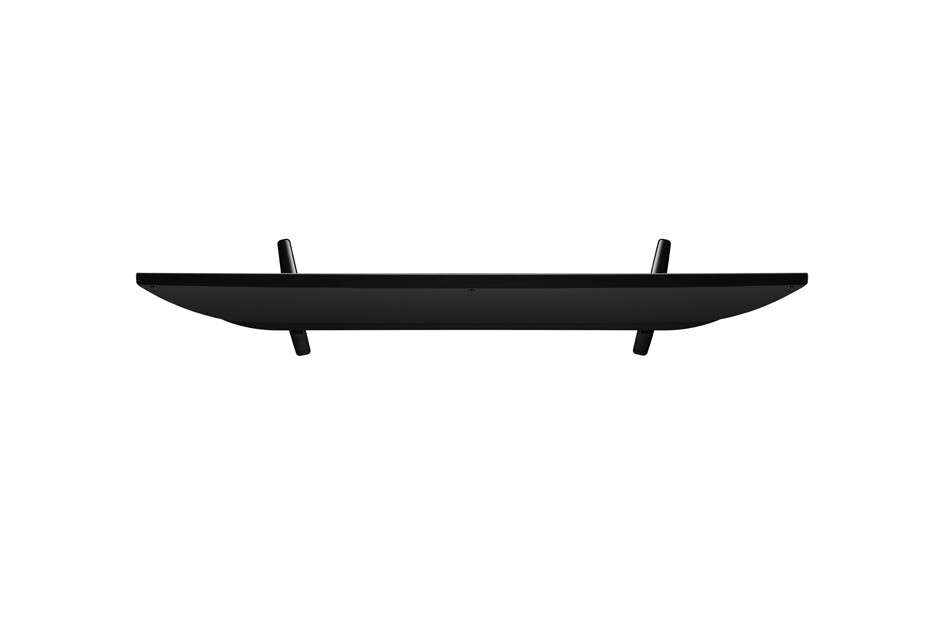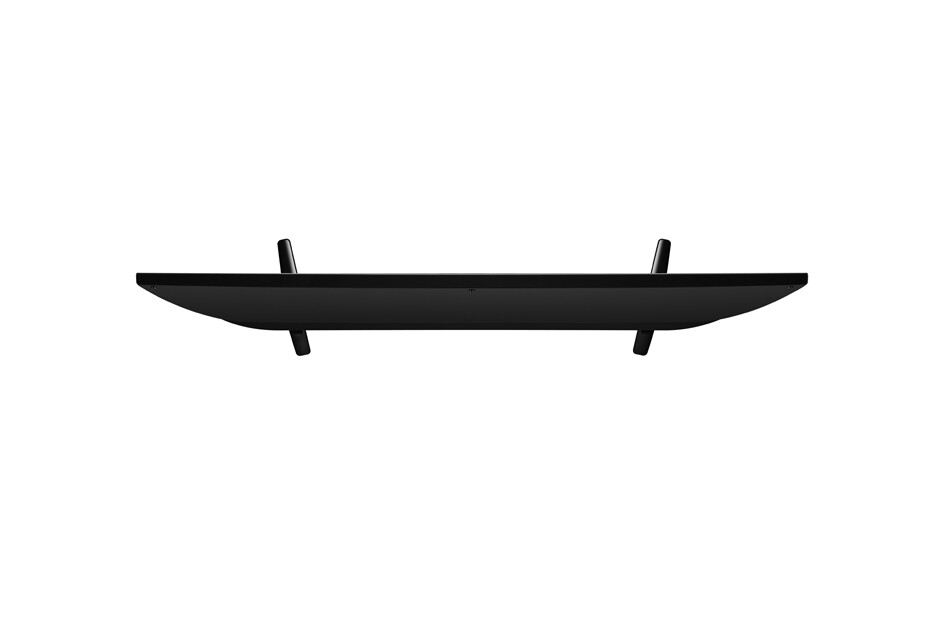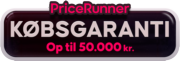-
×
Logitech C925e webcam 3 MP 1920 x 1080 pixel USB Sort
1 × 634,00 kr. -
×
Logitech Hd Pro C920 webcam 3 MP 1920 x 1080 pixel USB 2.0 Sort
1 × 653,00 kr. -
×
Samsung MUF-128DA USB-nøgle 128 GB USB Type-C 3.2 Gen 1 (3.1 Gen 1) Blå
1 × 145,00 kr. -
×
Logitech C615 Portable HD webcam 8 MP 1920 x 1080 pixel USB 2.0 Sort
1 × 876,00 kr. -
×
StarTech.com RUSB2CC2MB USB-kabel USB 2.0 2 m USB C Sort
1 × 117,00 kr. -
×
Brother BAE001 reservedel til printerudstyr Batteri 1 stk
2 × 200,00 kr. -
×
DELL OptiPlex 3000 2 GHz Windows 10 IoT Enterprise 1,1 kg Sort N6005
1 × 3.973,00 kr. -
×
StarTech.com DK30A2DHUUE dockingstation Ledningsført USB 3.2 Gen 1 (3.1 Gen 1) Type-B Sort, Grå
1 × 815,00 kr. -
×
Seagate One Touch HUB ekstern harddisk 10 TB Sort, Grå
2 × 1.544,00 kr. -
×
Epson C13T295000 reservedel til printerudstyr Affaldsbeholder 1 stk
1 × 46,00 kr. -
×
Epson SureColor C13S210057 reservedel til printerudstyr 1 stk
1 × 347,00 kr. -
×
Epson C13T04D000 reservedel til printerudstyr Blækopsamler 1 stk
2 × 84,00 kr. -
×
Epson Expression Photo XP-65 blækprinter Farve 5760 x 1440 dpi A4 Wi-Fi
1 × 1.186,00 kr. -
×
Epson B12B819251 reservedel til printerudstyr Valse 1 stk
1 × 219,00 kr. -
×
Intel AX201.NGWG netværkskort Intern WLAN / Bluetooth 2400 Mbit/s
1 × 195,00 kr. -
×
Epson C13T671400 reservedel til printerudstyr Affaldsbeholder 1 stk
1 × 211,00 kr. -
×
Samsung Series 7 CU6905 109,2 cm (43") 4K Ultra HD Smart TV Wi-Fi Sort
1 × 2.489,00 kr. -
×
Samsung HCU7000 190,5 cm (75") 4K Ultra HD Sort 20 W
1 × 8.152,00 kr. -
×
Samsung HCU7000 139,7 cm (55") 4K Ultra HD Smart TV Sort 20 W
1 × 2.980,00 kr. -
×
Samsung HBU8000 139,7 cm (55") 4K Ultra HD Smart TV Sort 20 W
1 × 4.394,00 kr. -
×
Samsung HBU8000 109,2 cm (43") 4K Ultra HD Smart TV Sort 20 W
1 × 3.164,00 kr. -
×
Samsung MUF-256BE USB-nøgle 256 GB USB Type-A 3.2 Gen 1 (3.1 Gen 1) Grå
1 × 228,00 kr. -
×
StarTech.com PEX2S553LP interface-kort/adapter Intern Seriel
1 × 318,00 kr. -
×
Sharp 55FP1EA TV 139,7 cm (55") 4K Ultra HD Smart TV Wi-Fi Sølv
1 × 4.168,00 kr.
LG 49LV300C TV til hotel- og restaurationsbranchen 124,5 cm (49″) Fuld HD Sort 10 W
4.982,50 kr. inkl. moms (ex. moms 3.986,00 kr.)
49LV300C, 124.5 cm (49),
Ikke på lager
Giv mig besked når varen kan købes

Varenummer (SKU): LG_49LV300C
Kategori: TV'er til Hotel- og Restaurationsbranchen
USB Cloning
Clone all commercial TVs with astonishing speed and ease. The USB Cloning feature allows you to simply copy the TV settings to all TVs using a USB memory device.
Welcome Screen/Video
With the capability to display repeatedly various video formats as well as images, Commercial Lite TVs allow for a greater variation of greeting messages in hotel rooms which make customers feel more welcome and cared for.
RS-232C Control
Via the TV’s RS-232C port, you can remotely control power and volume settings simultaneously.
Hotel Mode
From channel selection to volume setting, you can control the TV settings in all the rooms with Hotel Mode. Prevent misuse by customers, set volume limits, or reset settings to default for any TV. You are in control of it all.
Lock Mode
The Lock Mode blocks external input signals with noncompliant content. A useful feature for preventing misuse of TVs in various facilities or public spaces.
Self Diagnosis (USB)
Enables service engineers to recognize technical issues in a TV quickly and easily through a USB. The TV stores any technical issues encountered and can output them to a USB device. Service engineers use this information to analyze technical issues without the actual TV.
Time Scheduler
Create your own time scheduler of your Commercial TV. Once you set opening/closing hours and holidays, the TV will turn on/off according to work schedule.
Multi IR
Multi IR function eliminates the remote control signal interference between TVs in multiple dwelling beds. This system will work using the same LG TV model.
IR OUT
Just connect your interactive set-top-box to LG Commercial TV. With a single remote control, the LG TVs in your hotel solution fall under your control.
| Vægt | 13,0000 kg |
|---|---|
| Skærm diagonal | 124,5 cm (49") |
| Brand | LG |
| State | Default |
| HD-type | Fuld HD |
| Skærmopløsning | 1920 x 1080 pixel |
| Skærmteknologi | LED |
| Naturligt aspektforhold | 16:9 |
| Skærm form | Flad |
| Produktfarve | Sort |
| VESA montering | Ja |
| Panel montering grænseflade | 300 x 300 mm |
| Energibesparende tilstand | Ja |
| USB kloning | Ja |
| Antal HDMI-porte | 1 |
| Antal USB 2.0-porte | 1 |
| Udgangseffekt (RMS) | 10 W |
| Antal højttalere | 2 |
| Strømforbrug (typisk) | 51,6 W |
| Strømforbrug (standby) | 0,5 W |
| Strømforbrug (maks.) | 66,8 W |
| Vekselstrømsindgangsspænding | 100 – 240 V |
| Bredde (med stativ) | 1108 mm |
| Dybde (med stativ) | 208,7 mm |
| Højde (med stativ) | 696 mm |
| Vægt (med stativ) | 10,9 kg |
| Pakkebredde | 1197 mm |
| Pakkedybde | 152 mm |
| Pakkehøjde | 760 mm |
| Pakkevægt | 14,1 kg |
| Tuner type | Analog & digital |
| System for digitalt signalformat | ISDB-T |
| Lydtilstande | Spil, Musik, News, Sport, Standard |
| LED-baggrundsbelysning type | Direct-LED |
| Slumretimer | Ja |
| Velkomstsbesked | Ja |
| Format til analogt signal | NTSC M, PAL M, PAL N |
| RS-232-porte | 1 |
| Komponentvideo (YPbPr/YCbCr) indgang | 1 |
| Billedbehandlingsteknologi | LG Triple XD Engine |
| Certificering | CB |
| 3D | Ingen |
| Indbyggede højttaler(e) | Ja |
| Compliance certificates | RoHS |
Relaterede varer
2.061,25 kr. inkl. moms (ex. moms 1.649,00 kr.)
5.275,00 kr. inkl. moms (ex. moms 4.220,00 kr.)
2.538,75 kr. inkl. moms (ex. moms 2.031,00 kr.)
5.492,50 kr. inkl. moms (ex. moms 4.394,00 kr.)
17.530,00 kr. inkl. moms (ex. moms 14.024,00 kr.)
4.742,50 kr. inkl. moms (ex. moms 3.794,00 kr.)
7.048,75 kr. inkl. moms (ex. moms 5.639,00 kr.)
3.725,00 kr. inkl. moms (ex. moms 2.980,00 kr.)
 Logitech C925e webcam 3 MP 1920 x 1080 pixel USB Sort
Logitech C925e webcam 3 MP 1920 x 1080 pixel USB Sort  Logitech Hd Pro C920 webcam 3 MP 1920 x 1080 pixel USB 2.0 Sort
Logitech Hd Pro C920 webcam 3 MP 1920 x 1080 pixel USB 2.0 Sort  Samsung MUF-128DA USB-nøgle 128 GB USB Type-C 3.2 Gen 1 (3.1 Gen 1) Blå
Samsung MUF-128DA USB-nøgle 128 GB USB Type-C 3.2 Gen 1 (3.1 Gen 1) Blå  Logitech C615 Portable HD webcam 8 MP 1920 x 1080 pixel USB 2.0 Sort
Logitech C615 Portable HD webcam 8 MP 1920 x 1080 pixel USB 2.0 Sort  StarTech.com RUSB2CC2MB USB-kabel USB 2.0 2 m USB C Sort
StarTech.com RUSB2CC2MB USB-kabel USB 2.0 2 m USB C Sort  Brother BAE001 reservedel til printerudstyr Batteri 1 stk
Brother BAE001 reservedel til printerudstyr Batteri 1 stk  DELL OptiPlex 3000 2 GHz Windows 10 IoT Enterprise 1,1 kg Sort N6005
DELL OptiPlex 3000 2 GHz Windows 10 IoT Enterprise 1,1 kg Sort N6005 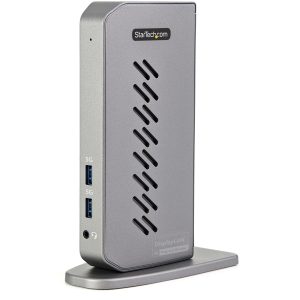 StarTech.com DK30A2DHUUE dockingstation Ledningsført USB 3.2 Gen 1 (3.1 Gen 1) Type-B Sort, Grå
StarTech.com DK30A2DHUUE dockingstation Ledningsført USB 3.2 Gen 1 (3.1 Gen 1) Type-B Sort, Grå  Seagate One Touch HUB ekstern harddisk 10 TB Sort, Grå
Seagate One Touch HUB ekstern harddisk 10 TB Sort, Grå 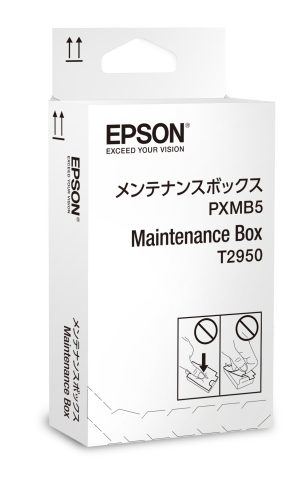 Epson C13T295000 reservedel til printerudstyr Affaldsbeholder 1 stk
Epson C13T295000 reservedel til printerudstyr Affaldsbeholder 1 stk  Epson SureColor C13S210057 reservedel til printerudstyr 1 stk
Epson SureColor C13S210057 reservedel til printerudstyr 1 stk  Epson C13T04D000 reservedel til printerudstyr Blækopsamler 1 stk
Epson C13T04D000 reservedel til printerudstyr Blækopsamler 1 stk  Epson Expression Photo XP-65 blækprinter Farve 5760 x 1440 dpi A4 Wi-Fi
Epson Expression Photo XP-65 blækprinter Farve 5760 x 1440 dpi A4 Wi-Fi  Epson B12B819251 reservedel til printerudstyr Valse 1 stk
Epson B12B819251 reservedel til printerudstyr Valse 1 stk  Intel AX201.NGWG netværkskort Intern WLAN / Bluetooth 2400 Mbit/s
Intel AX201.NGWG netværkskort Intern WLAN / Bluetooth 2400 Mbit/s  Epson C13T671400 reservedel til printerudstyr Affaldsbeholder 1 stk
Epson C13T671400 reservedel til printerudstyr Affaldsbeholder 1 stk  Samsung Series 7 CU6905 109,2 cm (43") 4K Ultra HD Smart TV Wi-Fi Sort
Samsung Series 7 CU6905 109,2 cm (43") 4K Ultra HD Smart TV Wi-Fi Sort  Samsung HCU7000 190,5 cm (75") 4K Ultra HD Sort 20 W
Samsung HCU7000 190,5 cm (75") 4K Ultra HD Sort 20 W  Samsung HCU7000 139,7 cm (55") 4K Ultra HD Smart TV Sort 20 W
Samsung HCU7000 139,7 cm (55") 4K Ultra HD Smart TV Sort 20 W  Samsung HBU8000 139,7 cm (55") 4K Ultra HD Smart TV Sort 20 W
Samsung HBU8000 139,7 cm (55") 4K Ultra HD Smart TV Sort 20 W  Samsung HBU8000 109,2 cm (43") 4K Ultra HD Smart TV Sort 20 W
Samsung HBU8000 109,2 cm (43") 4K Ultra HD Smart TV Sort 20 W  Samsung MUF-256BE USB-nøgle 256 GB USB Type-A 3.2 Gen 1 (3.1 Gen 1) Grå
Samsung MUF-256BE USB-nøgle 256 GB USB Type-A 3.2 Gen 1 (3.1 Gen 1) Grå  StarTech.com PEX2S553LP interface-kort/adapter Intern Seriel
StarTech.com PEX2S553LP interface-kort/adapter Intern Seriel  Sharp 55FP1EA TV 139,7 cm (55") 4K Ultra HD Smart TV Wi-Fi Sølv
Sharp 55FP1EA TV 139,7 cm (55") 4K Ultra HD Smart TV Wi-Fi Sølv