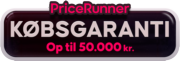Ricoh MP305+SPF Laser A3 600 x 600 dpi 30 sider pr. minut
8.196,25 kr. inkl. moms (ex. moms 6.557,00 kr.)
Dpi 30 Ppm
Ikke på lager
Giv mig besked når varen kan købes

Manage every A3 document from the desktop
Whether big or small, every idea is important. Use the Ricoh MP 305+ SPF multifunction printer (MFP) to share them all in A4 and A3 sizes directly from your desktop. With its intuitive and customisable 10.1” Smart Operation Panel, you can toggle between each copy, print, scan and fax task quickly and easily.
– Print, copy, scan, fax up to A3 documents
– Achieve black-and-white print speeds up to 30 ppm
– Share information from anywhere with mobile printing/copying
– Use the Smart Operation Panel digital touchscreen to customise workflows
Go big in a small space
You can do it all with the Ricoh MP 305+ SPF. Use this compact, affordable MFP to print, copy, scan and fax in small offices, construction trailers, libraries, kiosks, nursing stations and other locations where space is at a premium. You can even share information in larger documents, up to A3, without investing in and searching for specialised devices. Simply load A3 paper stock through the bypass tray of this desktop printer.
See how customisation is a huge advantage
Make the best use of your desktop. Add an optional Paper Feed Unit to extend capacity to 760 sheets for fewer reloads. Take advantage of the large 10.1” Smart Operation Panel to move from one job to the next effortlessly. With the same flick-and-pinch and swipe scrolling you use on your smartphones and tablets, you can begin one-touch workflows (such as ID Card Copy), check the latest system settings, and access advanced controls in fewer steps with greater efficiency.
Work the way you want
Share information your way with tailored workflows you can design yourself. Skip cumbersome manual entry steps by creating workflows on the home screen. Simply tap the shortcut icon to access frequently used tasks, such as scanning to a network folder, with a single touch. You can even use the document server to store up to 3,000 frequently used documents right at the device to eliminate repetitive tasks.
Print from anywhere
Use the Ricoh Smart Device Connector app to grab information from Google Drive or Dropbox and send it to the MFP from your personal mobile device for fast, convenient and secure mobile printing. Or, scan and save information to a USB or SD card and plug it directly into the device for easy printing, or scan to your mobile or even upload the scan to Google Drive and Dropbox via the Ricoh Smart Device Connector app.
Work less out of the box
Preconfigured with standard features like a powerful hard disk drive and large touchscreen panel, the MP 305+ SPF is designed to simplify the way you work via automated workflows. Use optimal character recognition (OCR) scanning to make images and files searchable so you can find and retrieve them faster. Set duplex printing as a default. And, add plug-and-play software to expedite scanning workflows.
Protect your personal freedoms
Hold every user accountable. Add user authentication via an NFC card reader or with passcode logins, so you can monitor every user and project. Attach billing codes and track tasks and document costs accurately for specific clients, jobs or workgroups. Take advantage of encryption and the optional data overwrite capability to help protect stored information and images.
Save space, save energy
Get your messages across loud and clear without exerting much energy — or noise. In fact, the MP 305+ SPF is designed specifically to minimise heat and operating noise in smaller areas. Take advantage of EPEAT® Gold certification (USA only) and ENERGY STAR™ specifications to reduce Typical Energy Consumption (TEC) to less than 1,243 Wh, reducing your costs. Schedule even greater savings by programming the MFP to power off when you’re out of the office.
| Vægt | 32,0000 kg |
|---|---|
| Udskrivningsteknologi | Laser |
| Brand | Ricoh |
| State | Default |
| Udskrivning | Monoprint |
| Maksimal opløsning | 600 x 600 dpi |
| Udskrivningshastighed (sort, normal kvalitet, A4/amerikansk papirformat) | 30 sider pr. minut |
| Tid til første side (sort, normal) | 4,9 sek./side |
| Ændre størrelse på kopimaskine | 25 – 400% |
| Scanning | Farvescanning |
| Optisk scanningsopløsning | 600 x 600 dpi |
| Scan til | E-mail, FTP, SMB, USB |
| Scanningshastighed (farve) | 30 sider pr. minut |
| Scanningshastighed (sort) | 30 sider pr. minut |
| Fax | Monofaxing |
| Fax transmission hastighed | 2 sek./side |
| Modemhastighed | 33,6 Kbit/s |
| Sidebeskrivelsessprog | PCL 5e, PCL 6, PostScript 3 |
| Samlet inputkapacitet | 260 ark |
| Samlet outputkapacitet | 100 ark |
| Papirindgangstype | Papirbakke |
| Maksimal indgangskapacitet | 760 ark |
| Maksimal kapacitetsydelse | 100 ark |
| Maksimal ISO A-serie papirstørrelse | A3 |
| ISO A-serie, størrelser (A0...A9) | A3, A4, A5, A6 |
| Standard grænseflader | Ethernet, USB 2.0 |
| USB-port | Ja |
| Valgfri forbindelse | Bluetooth |
| Wi-Fi | Ingen |
| Ethernet LAN | Ja |
| Kabelteknologi | 10/100/1000Base-T(X) |
| Ethernet LAN-datahastigheder | 100,1000 Mbit/s |
| Understøttede netværksprotokoller (IPv4) | TCP/IP |
| Understøttede netværksprotokoller (IPv6) | TCP/IP |
| Intern hukommelse | 2000 MB |
| Indbygget kortlæser | Ja |
| Produktfarve | Hvid |
| Markedspositionering | Forretning |
| Skærm diagonal | 25,6 cm (10.1") |
| Berøringsskærm | Ja |
| Kontroltype | Berøring |
| Farveskærm | Ja |
| Strømforbrug (klar) | 130 W |
| Strømforbrug (dvale) | 1,5 W |
| Energy Star-typisk elektricitetsforbrug (TEC) | 1,700 kWh/uge |
| Understøttede Windows-operativsystemer | Windows 7 Enterprise, Windows 7 Enterprise x64, Windows 7 Home Basic, Windows 7 Home Basic x64, Windows 7 Home Premium, Windows 7 Home Premium x64, Windows 7 Professional, Windows 7 Professional x64, Windows 7 Starter, Windows 7 Starter x64, Windows 7 Ultimate, Windows 7 Ultimate x64, Windows 8, Windows 8 Enterprise, Windows 8 Enterprise x64, Windows 8 Pro, Windows 8 Pro x64, Windows 8 x64, Windows 8.1, Windows 8.1 Enterprise, Windows 8.1 Enterprise x64, Windows 8.1 Pro, Windows 8.1 Pro x64, Windows 8.1 x64, Windows Vista Business, Windows Vista Business x64, Windows Vista Enterprise, Windows Vista Enterprise x64, Windows Vista Home Basic, Windows Vista Home Basic x64, Windows Vista Home Premium, Windows Vista Home Premium x64, Windows Vista Ultimate, Windows Vista Ultimate x64 |
| Understøttede Mac-operativsystemer | Mac OS X 10.7 Lion, Mac OS X 10.8 Mountain Lion, Mac OS X 10.9 Mavericks |
| Understøttede Linux-operativsystemer | RedHat EL Linux 4.0, RedHat EL Linux 4.0 U5, RedHat EL Linux 4.0 U6, RedHat EL Linux 4.0 U7, RedHat EL Linux 5.0, RedHat EL Linux 5.1, RedHat EL Linux 5.2, RedHat EL Linux 5.3, RedHat EL Linux 6.0, Solaris 10 U4, Solaris 10 U5 |
| Understøttede operativsystemer til servere | Windows Server 2003, Windows Server 2003 R2, Windows Server 2008, Windows Server 2008 R2, Windows Server 2012, Windows Server 2012 R2 |
| Bæredygtighedscertifikater | ENERGY STAR |
| Bredde | 350 mm |
| Dybde | 493 mm |
| Højde | 505 mm |
| Vægt | 32 kg |
| Opvarmningstid | 27 sek./side |
| Maksimal kopiopløsning | 600 x 600 dpi |
| Maksimalt antal kopier | 999 Kopier |
| ISO B-serie, størrelser (B0...B9) | B4, B5, B6 |
| Medievægt på papirbakke | 60 – 105 g/m² |
| Mobile udskrivningsteknologier | Ikke understøttet |
| Vekselstrømsindgangsspænding | 220 – 240 V |
| Vekselstrømsindgangsfrekvens | 50 – 60 Hz |
| Strømforbrug ( gennemsnitlig drift ) | 550 W |
| Duplex medievægt | 60 – 105 g/m² |
| Strømforbrug (maks.) | 1140 W |
| Fax opløsning (sort) | 200 x 200 dpi |
| Andre understøttede operativsystemer | HP-UX 11, IBM iSeries |
| Strømforbrug (strømbesparelse) | 110 W |
| Valgfrie funktioner | Fax |
| Kompatible hukommelseskort | SD |
| Fax-hukommelse | 4 MB |