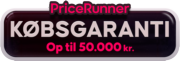Gigabyte R182-Z91 Socket SP3 Stativ (1U) Sort, Grå
24.622,50 kr. inkl. moms (ex. moms 19.698,00 kr.)
Black, Grey
Ikke på lager
Giv mig besked når varen kan købes

AMD EPYC™ 7002 Series Processor (Rome)
The next generation of AMD EPYC has arrived, providing incredible compute, IO and bandwidth capability – designed to meet the huge demand for more compute in big data analytics, HPC and cloud computing.
– Built on 7nm advanced process technology, allowing for denser compute capabilities with lower power consumption
– Up to 64 core per CPU, built using Zen 2 high performance cores and AMD’s innovative chiplet architecture
– Supporting PCIe Gen 4.0 with a bandwidth of up to 64GB/s, twice of PCIe Gen 3.0
– Embedded security protection to help defend your CPU, applications, and data
PCIe Gen 4.0 Ready
AMD EPYC Rome is ready to support PCIe Gen 4.0 with a bandwidth of 64GB/s, twice that of PCIe Gen 3.0. This doubles the bandwidth available from the CPU to peripheral devices such as graphics cards, storage devices and high speed network cards. GIGABYTE’s AMD EPYC 7002 Series server platforms are ready to be used with a new generation of PCIe Gen 4.0 devices such as AMD’s Radeon MI50 GPGPU.
Higher Memory Speed
AMD EPYC’s Rome 7002 Series processors feature faster 8 channel DDR4 memory lanes, supporting RDIMM or LRDIMM memory modules with a speed of up to 3200MHz (1 DIMM per channel)
More M.2 Storage
GIGABYTE’s AMD EPYC 7002 Series server platforms feature more M.2 drive capacity for ultra-fast NVMe storage – both onboard M.2 slots and extra capacity via optional riser cards.
OCP 3.0 Add-On Card Ready
GIGABYTE’s AMD EPYC Rome Server Platforms feature an onboard OCP 3.0 mezzanine slot for the next generation of PCI Gen 4.0 add on cards.
Compared to previous OCP 2.0 type cards, advantages of this new type include:
– Easier Serviceability: simply slot in / pull out the card without needing to open the server chassis; tool less design
– Larger Thermal Envelope: more space for heat sink provides an increased power budget for new & emerging capabilities
Max TDP Support
GIGABYTE’s AMD EPYC server platforms come ready to support the full list of AMD EPYC Rome 7002 Series processors: up to 225W (standard TDP) / 240W (cTDP)
Data Security
TPM 2.0 Module
GIGABYTE’s AMD EPYC Server is designed to support Trusted Platform Modules (TPM – discrete cryptographic on-board processors).
Carefully Selected Components
GIGABYTE’s passive components are carefully selected to guarantee a stable operating environment and allow the processors and the memory to deliver their maximum performance. GIGABYTE’s server motherboards are built with long lasting components for a high degree of reliability and durability.
Design Features for Easy Maintenance
GIGABYTE’s AMD EPYC 7002 Series server platforms contain many tool less design features for easy installation, maintenance and removal – never worry about forgetting your toolbox or losing a screw again!
Tool-less Rail Kits
Rail kits attach to the side of the server chassis via clipping mechanism.
Tool-less 2.5” & 3.5” Drive Bays
Clipping mechanism secures the drive in place. Install or replace a new drive in seconds.
Efficient, Reliable Power Supply
GIGABYTE’s AMD EPYC 7002 Series server are designed to guarantee high conversion efficiency regardless of load. Redundant 80 Plus ‘Titanium’ or ‘Platinum’ PSUs, combined with GIGABYTE’s precision engineering, translates to super efficient power usage which maximizes the system’s power : performance ratio and reduces OPEX for the user.
Intelligent Power Management Features
Cold Redundancy
To take advantage of the fact that a PSU will run at greater power efficiency with a higher loading, GIGABYTE has introduced a power management feature called Cold Redundancy for servers with dual PSU. When the total system loading falls lower than 40%, the system will automatically place one PSU into standby mode, enabling the other PSU to take over the greater load. This can enable total system power efficiency savings of up to 10%.
SCMP (Smart Crises Management / Protection)
SCMP is a GIGABYTE patented feature that will automatically force the system’s CPU to enter ULFM (ultra-low frequency mode for minimum power consumption) when the BMC is alerted to a PSU fault or error (such as power loss, power surge, overheating or a fan problem). This feature will prevent shutdown in systems with less than 1 + 1 PSU redundancy when one PSU is lost.
GIGABYTE BMC Interface
Easy BIOS Upgrade
GIGABYTE has developed this integrated function (requiring no additional software) that allows users to update the BIOS of motherboards through the BMC controller:
– No need to install core components such as CPUs, memory, drives and OS
– No need to power on the system (NB. PSU must be connected)
– Update individual (IPMI 2.0) or multiple boards simultaneously (Command Line)
GIGABYTE Server Management (GSM)
GIGABYTE Server Management (GSM) is GIGABYTE’s proprietary multiple server remote management software platform, available as a free download from each GIGABYTE server product page. GSM is compatible with either IPMI or Redfish (RESTful API) connection interfaces, and comprises the following sub-programs:
– GSM Server, a software program with an easy to use browser-based GUI to enable global remote monitoring and management of multiple GIGABYTE servers via each server node’s BMC.
– GSM CLI, a command-line interface program to enable global remote monitoring and management of multiple GIGABYTE servers via each server node’s BMC.
– GSM Agent, a software program installed locally on each GIGABYTE server node that retrieves additional node information (CPU/Mem/HDD/PCI/…) from the OS and passes it to the BMC. This information can then be utilized by GSM Server or GSM CLI.
– GSM Agent is currently compatible with Avocent MergePoint IPMI 2.0 BMC firmware, but not yet compatible with Megarac SP-X BMC firmware.
– GSM Mobile, a remote server management mobile APP, available for both Android and iOS.
– GSM Plugin, a plugin that allows the user to manage and monitor GIGABYTE server nodes within VMware’s vCenter.
Intuitive & Informative User Interface
Starting from the GSM Server dashboard, the user can clearly understand the status of each node in the IT environment, including:
– Node connection status (system is online/offline)
– Node hardware sensor status (to detect hardware anomalies). Sensors measure voltage, fan speed and temperature
– Node usage rate status (allowing you to timely allocate more resources when they are needed), including:
– Power consumption
– Disk/RAID usage information
– Memory usage rate
– CPU usage rate
– Network card / PCI information
The user can also perform various management functions, including:
– Node remote access
Power on / off / reset
Launch iKVM
Reboot BMC / BMC Account Configuration
– Network Configuration
IPv4/IPv6 setting
– Alert Management
SNMP trap setting
Platform events filters
Forwarding alerts by email
– BMC / BIOS / CPLD Update
– Power Consumption Limit Setting
– Group Management
Create groups of nodes for BMC / BIOS update or manage power consumption settings
GSM Mobile for iOS and Android
A GSM Mobile app is available for download for both iOS and Android mobile phones for remote server management on the go.
Management through VMware vCenter
A GSM Plugin is available for VMware’s vCenter, allowing the user to perform remote monitoring and management of GIGABYTE server nodes without having to switch to a separate software platform.
GIGABYTE Management Console (AMI MegaRAC SP-X)
This GIGABYTE server product utilizes a AMI MegaRAC SP-X platform for BMC server management, with a feature rich and easy to use browser-based graphical user interface.
Notable features include:
– RESTful API support (including the latest DMTF standards of Redfish) allows the administrator to integrate with 3rd party applications for server management
– HTML5-based iKVM remote management client included as a standard feature, no additional add-on license required to purchase
– Detailed FRU information from SMBIOS
– Pre-event automatic video recording feature from 10 to 30 seconds
– SAS / RAID controller monitoring feature
Dynamic Fan Speed Control
GIGABYTE servers are enabled with dynamic fan speed adjustment. Individual fan speed will be automatically adjusted according to the system’s current temperature (according to CPU, DIMM, M.2, HDD, GPU temperature sensors), to achieve the best cooling and power efficiency. When the BMC detects a temperature change, fan speed will be automatically adjusted accordingly. Fan speed profiles may also be manually created and edited* when necessary according to the user’s custom requirements.
* Enabled on selected models & performed through BMC console management GUI
Environmental Compliance
GIGABYTE maintains its commitment to green products, and adheres to the latest RoHS regulations (in effect July 2017).
VMware Technology Alliance Partner
Recognized as an Advanced Partner in VMware’s Technology Alliance Partner (TAP) program enables GIGABYTE to rapidly develop and certify joint solutions or go-to-market products that leverage VMware virtualization and cloud solutions, enabling our customers to modernize their data centers and implement IT infrastructure and application services with speed, agility, and cost optimization.
Enquire with your GIGABYTE sales representative for more information about combining or integrating this server product with VMware solutions.
| Vægt | 0,0000 kg |
|---|---|
| Indbygget processer | Ingen |
| Brand | Gigabyte |
| State | Default |
| Antal understøttede processorer | 2 |
| Antal DIMM-slots | 32 |
| Understøttede hukommelsestyper | DDR4-SDRAM |
| Antal understøttede lagerdiske | 10 |
| Hot-swap HDD båse | Ja |
| Antal 2.5" bays | 8 |
| Understøttede lagerdrev brugerflader | M.2, SATA, Serial Attached SCSI (SAS) |
| Ethernet LAN | Ja |
| Ethernet-grænsefladetype | Gigabit Ethernet |
| Ethernet LAN-porte (RJ-45) | 2 |
| Antal USB 3.2 Gen 1 (3.1 Gen 1) type-A-porte | 3 |
| Antal VGA-porte (D-sub) | 1 |
| Kabinettype | Stativ (1U) |
| Produktfarve | Sort, Grå |
| LED-indikatorer | HDD, LAN, System |
| Bredde | 438 mm |
| Dybde | 730 mm |
| Højde | 43,5 mm |
| Vægt | 13 kg |
| Processor sokkel | Socket SP3 |
| Processorserie | AMD |
| Kompatibel processor serie | AMD EPYC |
| Maksimal intern hukommelse | 128 GB |
| Maksimal RDIMM hukommelse | 64 GB |
| Understøttet RDIMM-clockhastigheder | 2933,3200 MHz |
| Ethernet LAN-datahastigheder | 10,100,1000 Mbit/s |
| PCI Express x16 slots | 2 |
| Understøttelse af backplane | Ja |
| Harmoniseret systemkode (HS) | 84714100 |
| Strømforsyning | 1200 W |
| Redundant strømforsyning | Ja |
| Understøttet datalagringsdrev typer | HDD & SSD |
| On-board grafikkort, model | Aspeed AST2500 |
| LAN Kontroller | Intel® I350-AM2 |
| Knap til nulstilling | Ja |
| Antal blæsere | 8 blæser(e) |
| Ventilator diameter | 4 cm |
| Antal installerede strømforsyninger | 2 |
| Vekselstrømsindgangsspænding | 100 – 240 V |
| Vekselstrømsindgangsfrekvens | 50 – 60 Hz |
| 80 PLUS certificering | 80 PLUS Platinum |
| Driftstemperatur (T-T) | 10 – 35 °C |
| Opbevaringstemperatur (T-T) | -40 – 60 °C |
| Relativ luftfugtighed ved drift (H-H) | 8 – 80% |
| Relativ luftfugtighed ved opbevaring (H-H) | 20 – 95% |
| Pakkevægt | 22 kg |
| Kompatible operativsystemer | Windows Server 2016 Windows Server 2019Red Hat Enterprise Linux 7.6 ( x64)+Red Hat Enterprise Linux 8.0 ( x64)+SUSE Linux Enterprise Server 12 SP4 ( x64)+SUSE Linux Enterprise Server 15 SP1 ( x64)+Ubuntu 16.04.6 LTS (x64)+Ubuntu 18.04.3 LTS (x64)+VMware ESXi 6.5 EP15+VMware ESXi 6.7 Update3+ |
| Tænd-/slukkontakt | Ja |
| Pakkebredde | 985 mm |
| Pakkedybde | 588 mm |
| Pakkehøjde | 250 mm |
| Indgangsstrøm | 12 – 7 A |
| Antal af hovedstrømforsyninger | 2 |
| Hukommelseskanaler | Okta-kanal |
| Antal M.2 (M) slots | 1 |