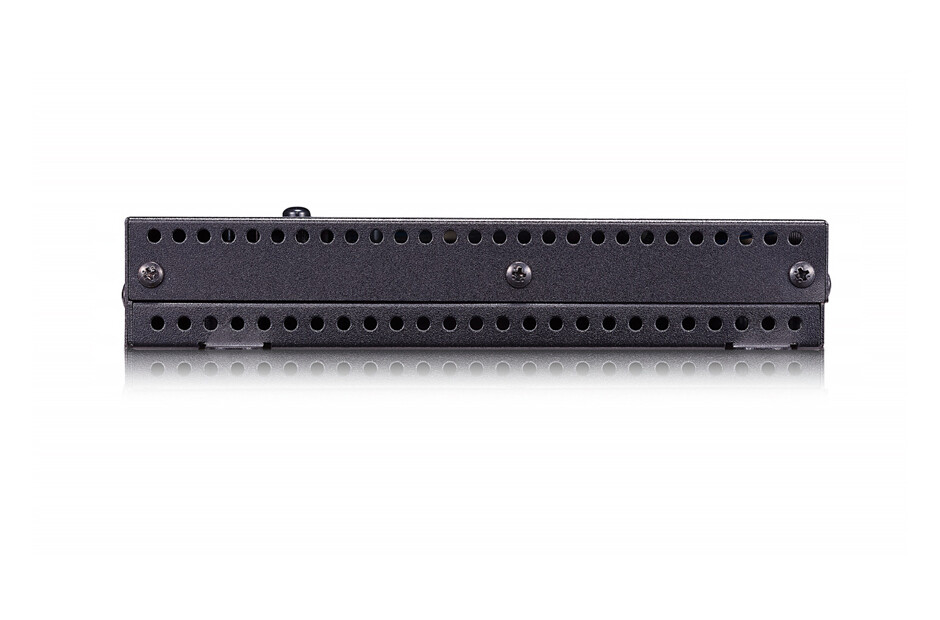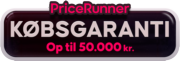LG WP320 Smart TV boks Sort 8 GB Ethernet LAN
3.013,75 kr. inkl. moms (ex. moms 2.411,00 kr.)
GB Ethernet LAN
Ikke på lager
Giv mig besked når varen kan købes

Upgrade to the Newest Smart Platform
WP320 can be applied to any type of display regardless of platform version or manufacturer. Whether your previous signage were non-webOS models or are older versions of the platform, a webOS box provides the latest smart functions and dedicated UX for business use. This way, users are easily able to manage and distribute content or webOS applications for multiple signage.
Dedicated Menu for Signage
All-in-one Home
The conventional consumer TV-oriented home menu has not been convenient for signage use. The webOS 3.0+ offers an all-in-one home menu to show all the signage information, so you can easily check and access the menu.
Dedicated Menu for Signage
Quick and Easy Set-up
With all signage-related functions indexed in the EZ setting, you can conveniently move through the different settings.
Dedicated Menu for Signage
GUI for Portrait Mode
When using the signage in Portrait Mode, a GUI tailored to Portrait Mode is provided that doesn’t affect the original ratio and resolution of images
Convenient UX
Advanced Failover
While content plays, signage is regularly capturing screen images using internal memory, so that the captured images can be played back when other input sources are not available.
Convenient UX
Auto Status Mailing
Whenever a failure has occurred, signage sends an e-mail to a pre-assigned address immediately. In addition, all the information regarding signage status is sent via e-mail, even without needing a PC or SuperSign software.
Content Management
Embedded CMS
The LG integrated CMS app allows you to edit and play content, schedule a playlist without needing a separate PC. The related functions are integrated into one-access menu, so that you can manage the content much more easily.
Content Management
Gapless Content Playback & Two Video Tags
When videos, images and HTML pages are played back in turns, they are played smoothly without a black screen gap, regardless of the content type. In addition, when editing an embedded content template, two videos* can be tagged in one screen at the same time.
Content Management
Multi Screen by PBP/PIP
PBP features multi screen in a single display with upto 2 input sources. In addition, PIP** supports playing both main screen and sub screen at the same time with various layouts, so users can arrange many different usage scenarios efficiently.
| Vægt | 1,0000 kg |
|---|---|
| Operativsystem installeret | webOS |
| Brand | LG |
| State | Default |
| Version af operativsystem | 3,0+ |
| Wi-Fi | Ingen |
| Ethernet LAN | Ja |
| HDMI | Ja |
| Bluetooth | Ingen |
| Antal USB-porte | 2 |
| USB version | 2.0/3.2 Gen 1 (3.1 Gen 1) |
| Produktfarve | Sort |
| Bredde | 258 mm |
| Dybde | 186,8 mm |
| Højde | 35 mm |
| Vægt | 1,4 kg |
| Pakkebredde | 314 mm |
| Pakkedybde | 359 mm |
| Pakkehøjde | 124 mm |
| Pakkevægt | 2,26 kg |
| Fjernbetjening inkluderet | Ja |
| Intern lagerkapacitet | 8 GB |
| Indbygget kortlæser | Ingen |
| USB porttype | USB Type-A |
| Certificering | CB, CE A |
| Driftstemperatur (T-T) | 0 – 40 °C |
| Relativ luftfugtighed ved drift (H-H) | 10 – 80% |
| Kabler inkluderet | Vekselstrøm, HDMI |
| Brugervejledning | Ja |
| Batterier inkluderet | Ja |