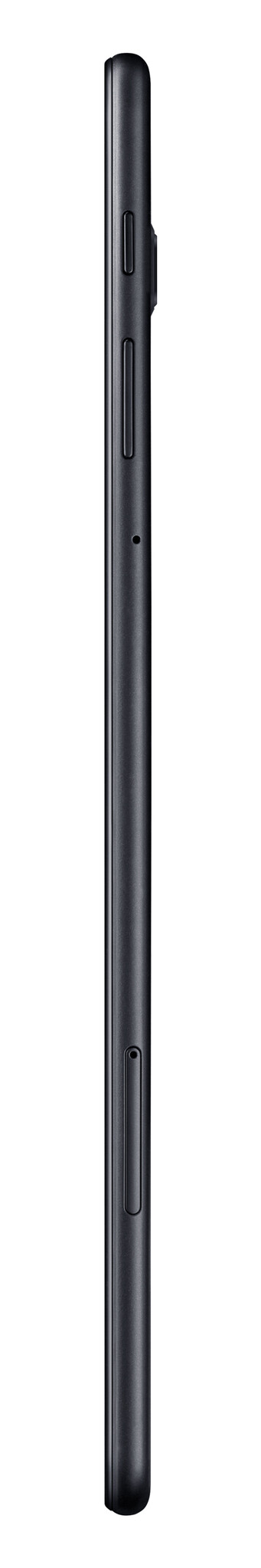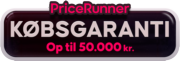Samsung Galaxy Tab A (2018) SM-T595N 4G LTE 32 GB 26,7 cm (10.5″) Qualcomm Snapdragon 3 GB Wi-Fi 5 (802.11ac) Android 8.1 Sort
4.133,75 kr. inkl. moms (ex. moms 3.307,00 kr.)
32GB
Ikke på lager
Giv mig besked når varen kan købes

A treat for the eyes
Meet your new optimized home device in the Galaxy Tab A (2018, 10.5″). A tablet with a 10.5″ immersive display, 3D surround quad speakers, high performance and long battery life, it†s made for the whole family to enjoy.
Part of the family
In order to give you an even more immersive cinema-like viewing experience right at home to enjoy with your family, the new Galaxy Tab A (2018, 10.5″) provides a 10.5″ display with cleaner bezels and a 16:10 ratio.
Surround yourself in the sound
Experience a new world of sound with Quad speakers. Four virtual surround speakers, one in each corner, automatically adjust stereo settings based on screen orientation. Moving audio from Dolby Atmos delivers a powerful, enriched 3D surround sound experience.
Binge watch for hours on end
Unplug and take the Tab A (2018, 10.5″) with you. Its 7,300mAh battery lasts for up to 15 hours of video playback on one charge, and Fast Charging enables you to fully charge in a short 200 minutes, so you can use it longer and wait less.
Enhanced performance
Galaxy Tab A (2018, 10.5″) features an AP chipset and 3GB of RAM for high performance and low lag. It also comes with up to 32GB of storage space and a micro SD that can be extended up to 400GB, giving you more room for even the larger HD films you love to watch.
Useful even on standby
Galaxy Tab A (2018, 10.5″) turns into a smart home display in its downtime. Daily Board can be set to display your favorite photos while it charges in its stand. Or make it into a helpful assistant that can display not just the current weather forecast, but the current time or your calendar instead.
Enhance your view of the world
With Bixby Vision, use Live Result to look up information in real-time. Shop for an item you see in a store window, identify landmarks and businesses on the spot, and even translate foreign language signs and menus using the Bixby Vision icon in the camera viewfinder.
One for the whole family
With multi-user mode in Galaxy Tab A (2018, 10.5″) each member of the family gets to experience their own tablet. Create a separate account for up to eight extra users, who can then change and save settings according to their own unique preferences.
Safe for everyone to use
Samsung Kids mode provides a kid-friendly interface that gives parents control over their children’s usage time and access to content. Children can intuitively learn to use the tablet’s educational and entertainment features safely under their parents’ supervision.
| Vægt | 0,0000 kg |
|---|---|
| Skærm diagonal | 26,7 cm (10.5") |
| Brand | Samsung |
| State | Default |
| Skærmopløsning | 1920 x 1200 pixel |
| Paneltype | TFT |
| Berøringsskærmstype | Kapacitiv |
| Naturligt aspektforhold | 16:10 |
| Processorserie | Qualcomm Snapdragon |
| Processormodel | 450 |
| Processorfrekvens | 1,8 GHz |
| Processorkerner | 8 |
| Intern hukommelse | 3 GB |
| Intern lagerkapacitet | 32 GB |
| Indbygget kortlæser | Ja |
| Lagermedie | Flash |
| Kompatible hukommelseskort | MicroSD (TransFlash) |
| Grafikadapter familie | Adreno |
| Grafikadapter | Adreno 506 |
| Bagkamera type | Enkelt kamera |
| Bagerste kamera opløsning (numerisk) | 8 MP |
| Front kamera | Ja |
| Front kamera opløsning (numerisk) | 5 MP |
| Mobil netværksforbindelse | Ja |
| Bedste Wi-Fi standard | Wi-Fi 5 (802.11ac) |
| Bluetooth | Ja |
| Bluetooth-version | 4.2 |
| Wi-Fi-standarder | 802.11a, Wi-Fi 5 (802.11ac), 802.11b, 802.11g, Wi-Fi 4 (802.11n) |
| Antal USB 2.0 type-C-porte | 1 |
| Kombineret hovedtelefon/mikrofon-port | Ja |
| Formfaktor | Skifer |
| Produktfarve | Sort |
| Enhedstype | Mobil tablet |
| Placering af position | Ja |
| Assisteret GPS (A-GPS) | Ja |
| Accelerometer | Ja |
| Sensor for omgivende lys | Ja |
| Gyroskop | Ja |
| Elektronisk kompas | Ja |
| Operativsystem installeret | Android 8.1 |
| Batterikapacitet | 7300 mAh |
| Bredde | 161,1 mm |
| Dybde | 8 mm |
| Højde | 260 mm |
| Vægt | 534 g |
| Product family | Galaxy Tab A (2018) |
| Vis antal farver | 16,78 millioner farver |
| Maksimal størrelse på hukommelseskort | 400 GB |
| Brugerhukommelse | 22,2 GB |
| Autofokus | Ja |
| Bagkamera flash | Ja |
| Videooptagelse | Ja |
| Maksimal videoopløsning | 1920 x 1080 pixel |
| Geotagging | Ja |
| Generering af mobilnetværk | 4G |
| 4G standard | LTE |
| Wi-Fi Direct | Ja |
| 3G standard | UMTS |
| Understøttelse af 3G-bånd | 850,900,1900,2100 MHz |
| Understøttelse af 4G-bånd | 700,800,850,900,1800,1900,2100,2300,2600 MHz |
| Tilslutning af hovedtelefoner | 3,5 mm |
| GLONASS | Ja |
| BeiDou | Ja |
| GPS (satellit) | Ja |
| Ansigtsgenkendelse | Ja |
| Platform | Android |
| Vedvarende afspilningstid, video | 15 t |
| Vedvarende afspilningstid, lyd | 183 t |
| Browsing tid (Wi-Fi) | 15 t |
| Browsing tid (4G) | 15 t |
| Taletid (3G) | 51 t |
| Video optagelsestilstande | 1080p |
| Opløsning ved indfangningshastighed | 1920×1080@30fps |
| Harmoniseret systemkode (HS) | 84713000 |
| Bagerste kamera blænde nummer | 1,9 |
| Krop SAR (EU) | 1,353 W/kg |
| Mikrofonindgang | Ja |
| Google programmer | Gmail, Google Play, YouTube |
| Indbyggede højttaler(e) | Ja |
| Indbygget mikrofon | Ja |
| Bagerste kamera | Ja |
| Understøttede lydformater | AAC, AMR, AWB, FLAC, IMY, M4A, Midt, MIDI, MP3, MXMF, OGA, OGG, OTA, RTTTL, RTX, WAV, WMA, XMF |
| Understøttede videoformater | 3G2, 3GP, ASF, AVI, FLV, M4V, MKV, MP4, WEBM, WMV |
| Udgang til hovedtelefoner | Ja |
| LED-baggrundsbelysning | Ja |
| Berøringsteknologi | Multi-touch |
| Processor arkitektur | ARM Cortex-A53 |
| Flash type | LED |
| ANT+ aktiveret | Ja |
Ja |
|
| Personlig informationsstyring (PIM) | Alarmur, Lommeregner, Kalender, Noter |
| Browsing tid (3G) | 14 t |
| 2G standard | GSM |
| 2G-bånd (primær SIM) | 850,900,1800,1900 MHz |