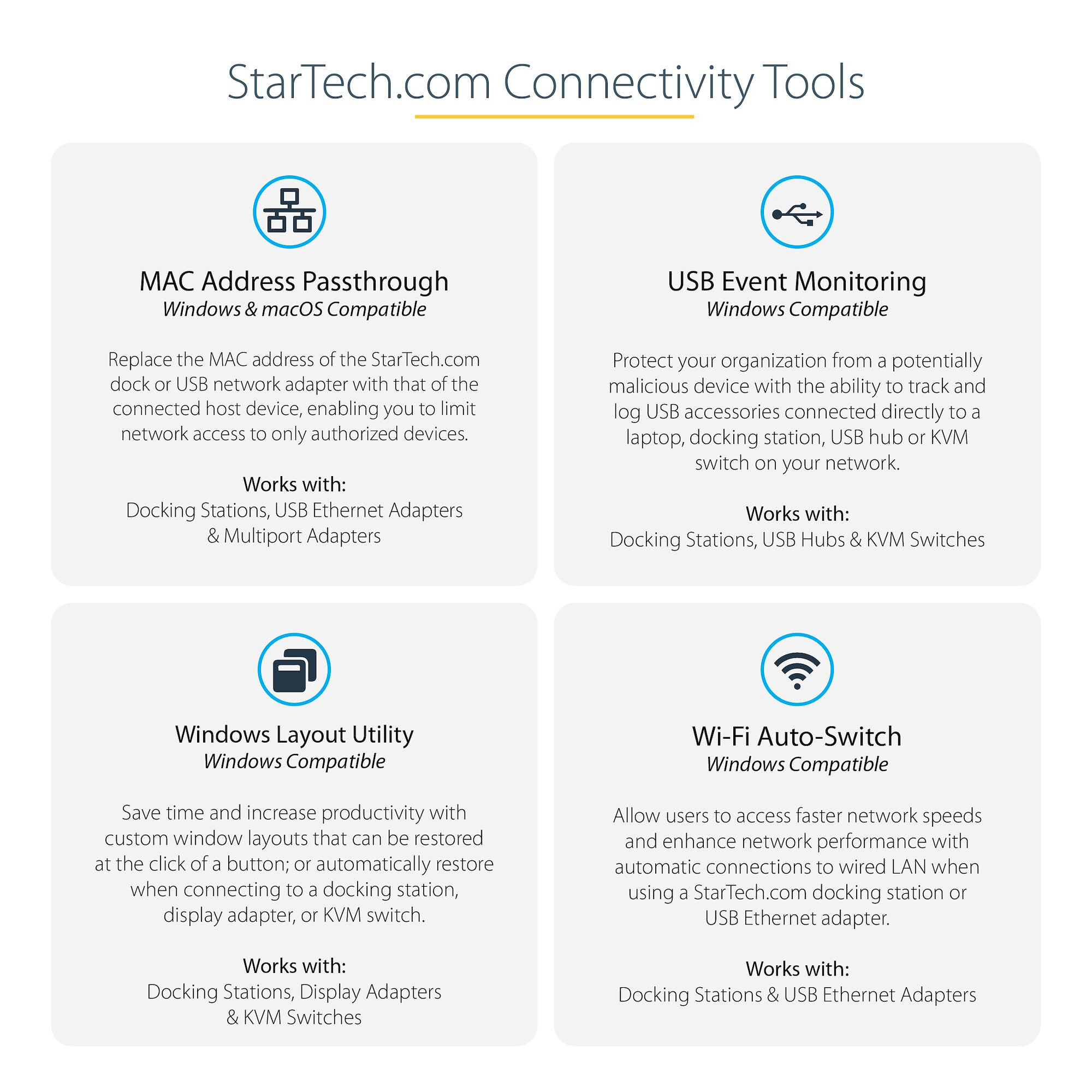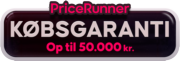StarTech.com DKT30CHVGPD dockingstation Ledningsført USB 3.2 Gen 1 (3.1 Gen 1) Type-C Sort, Grå
1.211,25 kr. inkl. moms (ex. moms 969,00 kr.)
Hdmi Or 1080P Vga – Usb Type
Ikke på lager
Giv mig besked når varen kan købes

MacBook Pro USB-C Multiport Adapter | Aluminum | USB-A | GbE | Hideaway Cable
Maximize your productivity during business travel. This USB-C multiport adapter with HDMI and VGA is like four adapters in one, giving you flexible video output, a USB 3.0 port and Gigabit Ethernet port, a hideaway cable, plus robust power and charging.
With easy plug-and-play installation on most operating systems, the USB-C adapter doesn’t require additional drivers or software. It’s the perfect accessory for MacBook, Dell XPS, Chromebook or other USB-C laptops.
Connect a UHD 4K HDMI or VGA Monitor
The USB-C to HDMI and VGA adapter keeps you prepared for business travel. Extend your laptop’s display by connecting to a 4K HDMI (4096 x 2160 or 3840 x 2160 resolution) or VGA (1920 x 1200) monitor or projector, to make presentations or set up a workstation.
Powerful Laptop Charging
With support for 95W Power Delivery 3.0 (PD 3.0), the USB Type-C multiport adapter provides up to 85W laptop charging while also powering your peripheral when connected to a USB-C power adapter. PD 3.0 features Fast Role Swap to prevent USB data disruption when you unplug to switch power sources (USB-C power adapter to bus power).
Convenient Cable Management
With multiple ports and an easily accessible hideaway cable, the USB-C all-in-one adapter makes an ideal travel dock. Plus, it’s bus powered for easy portability.
Enhance Productivity
The USB-C adapter lets you add a flash drive, mouse or other device using the Type-A port. Add wired network connectivity with the GbE port.
Enhance Productivity and Device Management with the StarTech.com Connectivity Tools Application
Developed to improve performance and security, StarTech.com Connectivity Tools is the only software suite on the market that works with a wide range of IT connectivity accessories. The software suite includes:
•
Advanced Windows Layout Utility : To setup and save custom windows layouts.
•
Mac Address Pass-Through Utility : To improve network security.
•
USB Event Monitoring Utility : To track and log connected USB devices
•
Wi-Fi Auto Switch Utility : Enabling users to quickly access faster network speeds via wired LAN.
For more information and to download the StarTech.com Connectivity Tools application, please visit: www.StarTech.com/Connectivity-Tools
DKT30CHVGPD is backed by a StarTech.com 3-year warranty and free lifetime technical support.
The StarTech.com Advantage
| Vægt | 1,0000 kg |
|---|---|
| Forbindelsesteknologi | Ledningsført |
| Brand | StarTech.com |
| State | Default |
| Værtsgrænseflade | USB 3.2 Gen 1 (3.1 Gen 1) Type-C |
| Antal HDMI-porte | 1 |
| Mikrofonindgang | Ingen |
| Antal VGA-porte (D-sub) | 1 |
| Ethernet LAN | Ja |
| Ethernet LAN-porte (RJ-45) | 1 |
| Ethernet LAN-datahastigheder | 10,100,1000 Mbit/s |
| Produktfarve | Sort, Grå |
| Indbygget kortlæser | Ingen |
| Maksimal digital opløsning | 4096 x 2160 pixel |
| Maksimal analog opløsning | 1920 x 1200 pixel |
| Mærke kompatibilitet | Alle mærker |
| Strømforsyning | 95 W |
| Understøttede Windows-operativsystemer | Windows 10, Windows 10 Education, Windows 10 Education x64, Windows 10 Enterprise, Windows 10 Enterprise x64, Windows 10 Home, Windows 10 Home x64, Windows 10 IOT Core, Windows 10 Pro, Windows 10 Pro x64, Windows 10 x64, Windows 11, Windows 11 x64, Windows 7, Windows 7 Enterprise, Windows 7 Enterprise x64, Windows 7 Home Basic, Windows 7 Home Basic x64, Windows 7 Home Premium, Windows 7 Home Premium x64, Windows 7 Professional, Windows 7 Professional x64, Windows 7 Starter, Windows 7 Starter x64, Windows 7 Ultimate, Windows 7 Ultimate x64, Windows 7 x64, Windows 8, Windows 8 Enterprise, Windows 8 Enterprise x64, Windows 8 Pro, Windows 8 Pro x64, Windows 8 x64, Windows 8.1, Windows 8.1 Enterprise, Windows 8.1 Enterprise x64, Windows 8.1 Pro, Windows 8.1 Pro x64, Windows 8.1 x64 |
| Understøttede Mac-operativsystemer | Mac OS X 10.11 El Capitan, Mac OS X 10.12 Sierra, Mac OS X 10.13 High Sierra, Mac OS X 10.14 Mojave, Mac OS X 10.15 Catalina, Mac OS X 11.0 Big Sur, Mac OS X 12.0 Monterey, Mac OS X 13.0 Ventura |
| Bredde | 60 mm |
| Dybde | 110 mm |
| Højde | 18 mm |
| Vægt | 254 g |
| Harmoniseret systemkode (HS) | 84733020 |
| Antal USB 3.2 Gen 1 (3.1 Gen 1) type-A-porte | 1 |
| Antal USB 3.2 Gen 1 (3.1 Gen 1) type-C-porte | 1 |
| Fuld duplex | Ja |
| Dataoverførselshastighed | 5 Gbit/sek. |
| Understøtter UASP | Ja |
| Husmateriale | Aluminium |
| Strømkilde type | USB |
| Strømforbrug (typisk) | 10 W |
| Andre understøttede operativsystemer | ChromeOS |
| Driftstemperatur (T-T) | 0 – 45 °C |
| Opbevaringstemperatur (T-T) | -10 – 65 °C |
| Relativ luftfugtighed ved drift (H-H) | 0 – 95% |
| Pakkebredde | 142 mm |
| Pakkedybde | 170 mm |
| Pakkehøjde | 30 mm |
| Pakkevægt | 166 g |
| Hurtig start guide | Ja |
| Produkter pr. hovedkasse (udvendigt) | 30 stk |
| Hovedkassens bredde (udvendigt) | 334 mm |
| Hovedkassens længde (udvendigt) | 500 mm |
| Hovedkassen højde (udvendigt) | 220 mm |
| Kabellængde | 0,085 m |
| Chipsæt | VIA/VLI – VL102, Realtek – RTS5411, Parade Technologies – PS8338B, Parade Technologies – PS176, ITE Tech – IT6516, Realtek – RTL8153 |
| Mac kompabilitet | Ja |
| Certificering | CE, FCC, REACH |
| Netværksstandarder | IEEE 802.3, IEEE 802.3ab, IEEE 802.3u |
| Auto MDI/MDI-X | Ja |
| 10G understøttelse | Ingen |
| Compliance certificates | RoHS |