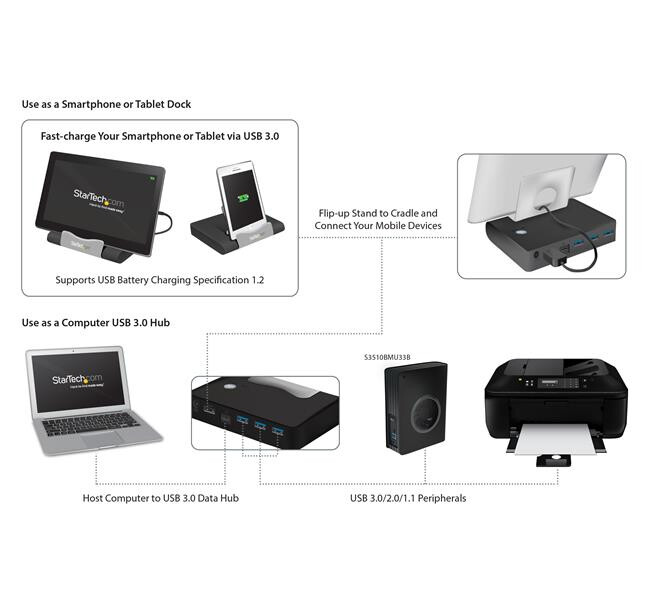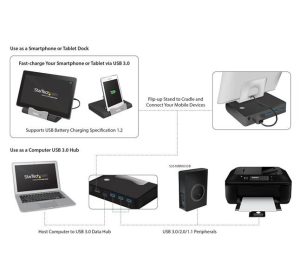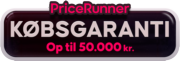StarTech.com ST4300U3C1B interface hub USB 3.2 Gen 1 (3.1 Gen 1) Micro-B 5000 Mbit/s Sort, Sølv
375,00 kr. inkl. moms (ex. moms 300,00 kr.)
Ikke på lager
Giv mig besked når varen kan købes

This USB 3.0 hub with mobile device stand expands your laptop or tablet connectivity. It works with computers, Windows based tablets, and some On-The-Go-enabled Android™ devices (when coupled with a separate OTG adapter). Now, you can connect useful peripherals such as a keyboard or an external hard drive to your tablet.
Plus, you can quick-charge a separate mobile device via the integrated fast-charge port.
Rugged design offers convenience and reliability
Unlike most desktop USB 3.0 hubs, this rugged hub is designed with a solid, high-quality housing. Plus, because it’s weighted, it remains stationary when you connect or disconnect your devices. Now you can avoid the aggravation of your hub sliding across your desk when it’s touched.
Stand makes the hub perfect for mobile devices
This space-saving USB 3.0 hub provides ergonomically-friendly access to your smartphone or tablet via an embedded flip-up stand. The solid-aluminum, retractable stand features a convenient cable-management hole, so you can quickly cradle your host mobile device while neatly organizing your cables.
You can fold the stand down when it isn’t need, and because the hub is weighted, there’s little risk of a larger tablet flipping over when placed in the stand.
Expands your USB connectivity
You can overcome port limitations on Android based tablets and smartphones by coupling this hub with a simple Micro USB to USB OTG Adapter (SKU: UUSBOTG – sold separately). With the adapter, the ST4300U3C1B acts as an OTG hub, letting you connect USB devices to your mobile device.
The hub is also natively supported by many Windows based tablets with a USB-A port.
Alternatively, this small form-factor hub can be used as a traditional USB 3.0 hub, letting you expand your connectivity while remaining backward compatible with USB 2.0 and 1.x devices.
Quickly charges your smartphone or tablet
Your mobile device can charge faster via the 2.1A combination fast-charge or data port. You can connect your mobile device as a host or you can fast-charge your device, by simply connecting it to the appropriate fast-charge or host port.
For devices that aren’t USB charged (for example, the Microsoft Surface Pro 4), you can cradle and connect it as a host, while continuing to charge it using its own charging mechanism.
Backed by a StarTech.com 2-year warranty and free lifetime technical support.
| Vægt | 0,0000 kg |
|---|---|
| Porte, antal | 4 |
| Brand | StarTech.com |
| State | Default |
| Værtsgrænseflade | USB 3.2 Gen 1 (3.1 Gen 1) Micro-B |
| Hub-grænseflader | USB 3.2 Gen 1 (3.1 Gen 1) Type-A |
| Antal USB 3.2 Gen 1 (3.1 Gen 1) type-A-porte | 3 |
| Dataoverførselshastighed | 5000 Mbit/s |
| Produktfarve | Sort, Sølv |
| Plug and play | Ja |
| Bredde | 126 mm |
| Dybde | 97 mm |
| Højde | 25 mm |
| Driftstemperatur (T-T) | 0 – 40 °C |
| Opbevaringstemperatur (T-T) | -10 – 60 °C |
| Relativ luftfugtighed ved drift (H-H) | 10 – 90% |
| Husmateriale | Plast |
| LED-indikatorer | Opladning, Strøm |
| Certificering | RoHS, CE, FCC |
| Vægt | 393 g |
| Pakkebredde | 144 mm |
| Pakkedybde | 225 mm |
| Pakkehøjde | 75 mm |
| Pakkevægt | 820 g |
| Kabler inkluderet | USB |
| Brugervejledning | Ja |
| Chipsæt | Genesys Logic GL3520 |
| Beskyttelse ved overspænding | Ja |
| Indgangsspænding | 100 – 240 V |
| Indgangsstrøm | 0.8 A |
| Udgangsspænding | 5 V |
| Udgangsstrøm | 4 A |
| AC-adapter inkluderet | Ja |
| Inkluderede strømstik typer | EU, NA, UK |
| Strømkilde type | Vekselstrøm |
| Hot-swap | Ja |
| DC-in-stik | Ja |
| Strømstiktype | Type M |
| Kompatible produkter | -Samsung Galaxy Tab-Apple iPad-Apple iPad mini |